If you want to improve your local online marketing in Philadelphia and attract more customers to your business, you can consider having Google Business Profiles to boost your local SEO (search engine optimization).
What Is a Google Business Profile?
Formerly known as Google My Business, Google Business Profile (GBP) is a tool for business owners to manage and increase their visibility on Google’s platform. To understand the purpose and functionality of a GBP, it’s important to comprehend what a Business Profile is.
In essence, a Business Profile is your company’s business listing on Google, which can be found in Google Maps and local search results on Google.
If you type in “pharmacy,” for example, you will find a list of several pharmacies near you with its addresses, phone numbers, business hours, ratings, and additional information, if applicable.
Benefits of Google Business Profile for Local Businesses and Small Business Owners
These are why Google Business Profile Listings are beneficial for you:
Increase Visibility
Provided that you optimize your local listings with accurate information, you can increase your visibility in the search results.
This way, your Google Business Profile may appear at the top of the search results when a potential customer searches for a business or service similar to yours, increasing its visibility.
Enhance Customer Engagement and Experience
By using this platform, you can interact with your customers in various ways, including responding to reviews, answering questions, enabling direct messaging, and more. As a result, customers will have a better experience with your business.
Gain Customer Insight
Like Google Ads, there are tools to track your local performance in Google Business Profile. Free analytics tools are available as well.
With these tools, you can see your Google Business Profile reviews and how your customers like your products or services.
How to Set Up Your Google Business Profile
There are two ways to set up your Google Business Profile: add or claim it.
Add Your Business
First, open and sign in to Google Maps. Then type in your business address and click “add your business” on the left side of the Business Profile. After that, follow the instructions provided.
Claim Your Business
To claim your business, enter your business name in the Google Maps search bar. Once you’ve found the correct one, click it, and click “Claim this business” > “Manage now.”
Then you have to follow a few verification steps. After that, you’re all set.
Tips for Optimizing Your Google Business Profile
These are tips you can follow:
Provide Accurate Information
Make sure you enter the correct business information, such as category, website address, and operating hours. Inaccurate information can confuse your customers, causing them to doubt the validity of your business.
You should also fill out all the available fields. Aside from the basic information, it’s best to optimize the profile by filling out the description, accessibility, and products or services.
Add Images
Visuals are important in attracting and engaging potential customers, especially for companies with a physical location.
To take advantage of this, you can add images related to your business. If you own a restaurant, for instance, you can add pictures of your menu to your profile.
Add FAQs
Frequently asked questions (FAQ) work by providing answers to common questions about your business on your GBP. That way, you may win over potential clients before they even visit your website.
How Digital Marketing Services Help You Optimize Your Google Business Profiles
If you still have a problem with setting up your GBP, digital marketing agencies may be able to help you.
From small businesses and medium-sized businesses to large ones, every local business can benefit from the help of local online marketing. Philadelphia offers some of the best marketing agencies, so you can check them out.