Video editing software is defined as any software that lets users modify aspects of a recorded video. The video editing process may include things like filters, aspect ratio switching, or cropping features. Advanced tools typically include things like motion tracking and 360-degree videos.
Video editing software is becoming a necessary investment in this digital era. It is not required to be a highly skilled, professional video grapher or editor to work with the features of a nice program. Video editing tools are also beneficial for video features on Instagram, making product videos or sharing YouTube streams.
For today’s creative users, video editing software for video marketing is simple to use. There are all types of helpful products available out there to assist in getting the most out of video clips. Unfortunately, choosing what type of tool to invest money in can be a little tough to evaluate.
In this blog, we will be offering a list of the five best video editing application options for video marketing in 2022.
- Adobe Premiere Pro
Also known as the industry-standard video editing platform, Adobe Premiere Pro has a huge collection of features to select from. Whether bought as a stand-alone item or as a component of the Adobe Creative Cloud, Premiere Pro is a feature-filled and strong tool for video editing specialists. This application is typically utilized for the making of short films, TV shows, and YouTube videos.
Adobe Premiere Pro users can design and edit 4K, 8K, and VR videos to fulfill any and all requirements. The program also allows users to create and switch videos in a host of several formats and save documents in a few different ways. They also offer access to other Creative Cloud applications, so users can easily make use of several different photos, effects, and other kinds of tools.
Premiere Pro is also brought in with access to Premiere Rush, which lets individuals film and edit videos directly on their smartphone and easily upload them to their social media profiles.
Advantages:
- Tons of professional features offered for photo and video editing.
- Ability to create and edit photos and videos in several file formats.
- Access to every feature of the Creative Cloud for a final touch.
- Repeatedly updated feature set.
- Wide variety of filters, fixes, and adjustment features.
Disadvantages:
- Takes time to get accustomed with because it offers more advanced features.
Pricing: Charges for the stand-alone Adobe Premiere Pro service begin at around $20.99 per month. The Adobe Premiere Pro can also be added as a component of the Creative Cloud, with a package beginning at $52.99 every month.
- Corel Video Studio Ultimate
Corel Video Studio Ultimate is an easy and user-friendly video editing software, perfect for Windows users. This video editing software lets users modify their movies and clips with a variety of features, premium quality effects, video masking, and color grading. Users can also utilize the many editing options offered to enhance video performance.
The ideal and budget-friendly video editing software features an organized, trustworthy and uncomplicated user interface, making it easier for individuals from all backgrounds to begin their video editing process. Once users learn the basics, they can evaluate more specialized features, including 4K video editing, 360-degree videos, and motion tracking. There is also a feature for implementing music and 3D text.
Though Corel Video Studio Ultimate can seem complicated for beginners, it is easier to use among other software available, with a smaller learning curve than programs similar to Adobe Premiere Pro.
Advantages:
- 4K video editing along with 360-degree videos.
- Strong color grading and video masking features.
- Enhanced performance for every video format.
- Brilliant user interface with uncomplicated features.
- Perfect for all types of users.
Disadvantages:
- Layering can be a bit complicated.
Pricing: Corel Video Studio’s charges begin at around $59.99 with a limited-time 25% off sale for new users. The Corel Video Studio team is constantly offering new sales to help their users save money when using their video editing software.
- Cyber Link Power Director 365
Cyber Link Power Director is among the most well-known video editing softwares on the market today. If a user is searching to edit parts of specialized videos, or if they just need to edit YouTube clips that appear more stunning, this is the perfect video editing platform. The software offers tons of editing tools for cutting, refining, and implementing effects to video content.
Cyber Link Power Director provides users with an instinctive workflow, so anyone can run advanced features and awaken their videos, making this software a much-needed option for a variety of users. Users will also have access to modern features, including instinctive motion tracking, mask designer features, and zestful key frame controls.
Being tailored to vector shapes means users can implement several innovative customization to their videos, while animated titles assist in gaining audience attention. Users can also switch the aspect ratio of videos continuously for an easier uploading process to social media profiles.
Advantages:
- Brilliant motion tracking and stabilization features.
- Quickest rendering and video stabilization.
- Premium features along with 360-degree video creations.
- Multi-camera designer facility.
- Accessibility to simple social media tools.
Disadvantages:
- A few features are complicated to use for beginners.
Pricing: Power Director from Cyber Link begins with subscription charges of $19.99 every month. Users can get a free trial to try some of the services, but there is no completely free version.
- Wonder share Filmora
Perfect for making social media content and online videos, Wonder share Filmora is an easily usable and trustworthy video editing platform. Regardless of the lower price tag, Wonder share Filmora is considerably feature-filled, with access to attributes such as motion tracking and tailored animations to awaken videos. If YouTube content is being created, users can also utilize recommended effects, filters, and titles.
Filmora offers access to a huge library of sound effects and videos that can be used to significantly improve content. There are also tools for easy uploading to several social platforms. The auto-reframing operation allows users to immediately redesign their videos to fit specific aspect radios.
The free version of Filmora covers most of the tools that the premium version offers, but with a watermark added to any created content. It could still be helpful to check out the free version of their services to learn the layout of the software.
Advantages:
- Simple to access for beginners.
- Tons of editing tools for social media videos.
- Simple to resize and adjust content for several platforms.
- Free version offered for testing operationally.
- Many animations, filters, and effects.
Disadvantages:
- Slightly restricted for more professional videos.
Pricing: Charges for Wonder share Filmora begin at around $51.99 per year. This membership is perfect for users who will need to access the continuous updates and new versions of the software. The free version is also always available to users who want to use the base platform or just to give it a try.
- Vimeo Create
Providing a host of easy social media videos and clip editing features, the Vimeo Create platform is an up-to-date, web-based editor. For beginners, it is easy to begin creating straight away. Vimeo’s platform does not possess the same abilities as that of a desktop solution, but users can still run the program on any computer device.
Vimeo provides templates, so users do not need to begin making videos from scratch. Vimeo also offers the capability to implement unique fonts, switch content layout, use a logo, or adjust colors. Users can post their completed videos directly to the social media profiles of their choice, along with proper formatting for all channels.
Although the more complicated features, such as layers, are not offered on Vimeo Create, users are able to implement other distinctive features, including marketing tools, to assist in keeping a record of their video’s impact.
Advantages:
- Easily accessible, web-based editor.
- Suitable for users who are running out of space on their PC.
- Social media templates and formatting.
- A budget-friendly way to edit content.
- Marketing tools included.
Disadvantages:
- Not as advanced as desktop-downloadable software.
Pricing: Vimeo Create requires access to Vimeo Plus, which begins at $7 per month when paid yearly or $12 per month when billed monthly.
The ideal video editing software for a user will depend on the different requirements that they have for their collection of creative content. With dozens of video editing software options to choose from, ranging from easy, free solutions to advanced, paid tools, there is something out there for everyone.
Padula Media is a fast-growing, high-energy online marketing agency located in the Greater Philadelphia region, which offers a complete list of services in digital and video marketing. They specialize in internet marketing services, such as SEO, Google advertising, social media specialization, photography, and commercial video production.
Padula Media’s full list of services includes Digital Marketing, Advertising, Organic, Video Marketing, SEO & Local SEO services, Photo, Web Development, Brand & Design, Real Estate, and 3D Tours, which can confidently help businesses in Philadelphia and West Chester to achieve their goals. Padula Media, being an online marketing organization, understands the content requirements as a business and utilizes the most powerful online tools to fulfill the client’s objectives and help their business grow. For more information, visit https://padulamedia.com/ or email info@padulamedia.com.