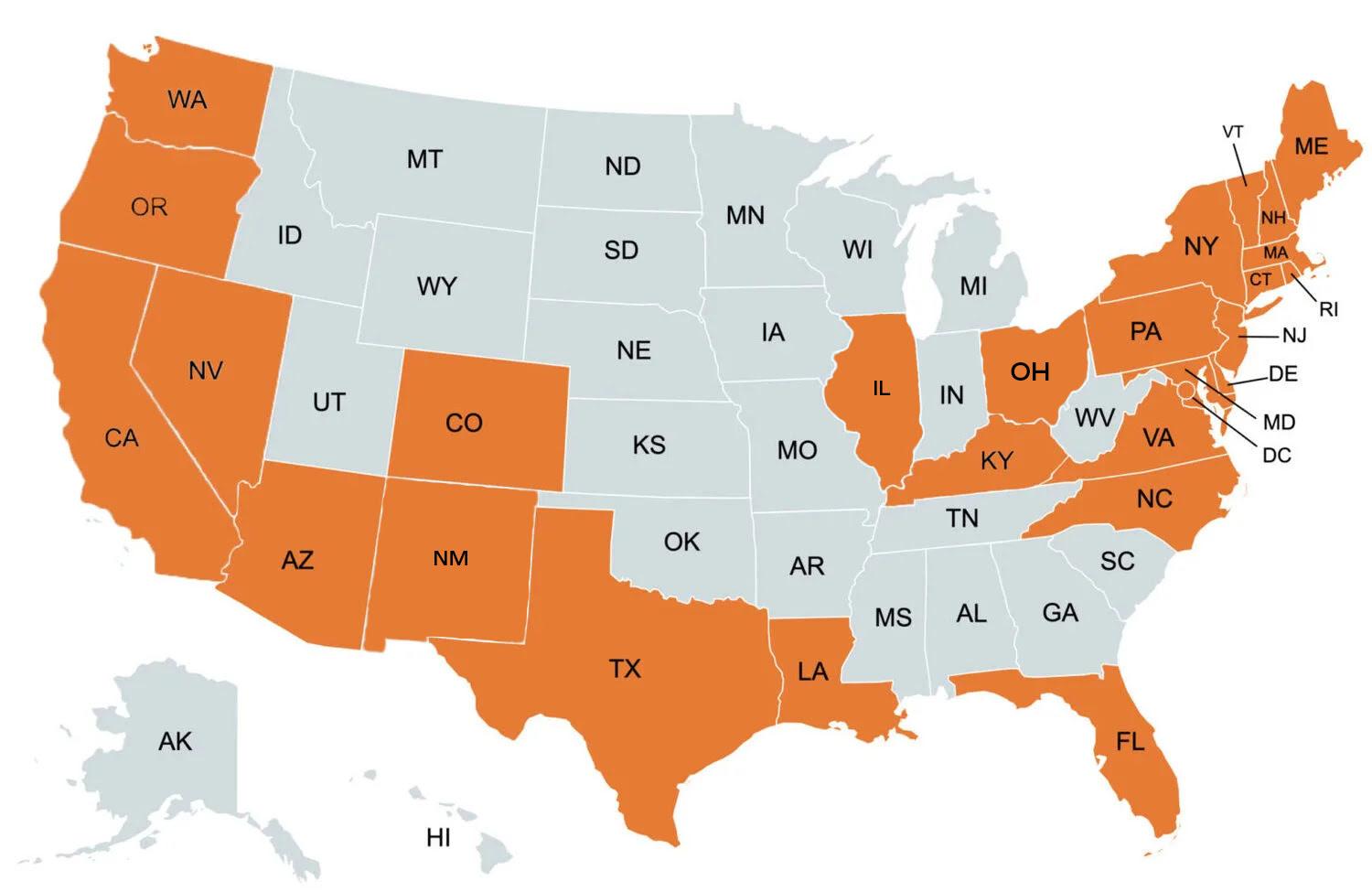
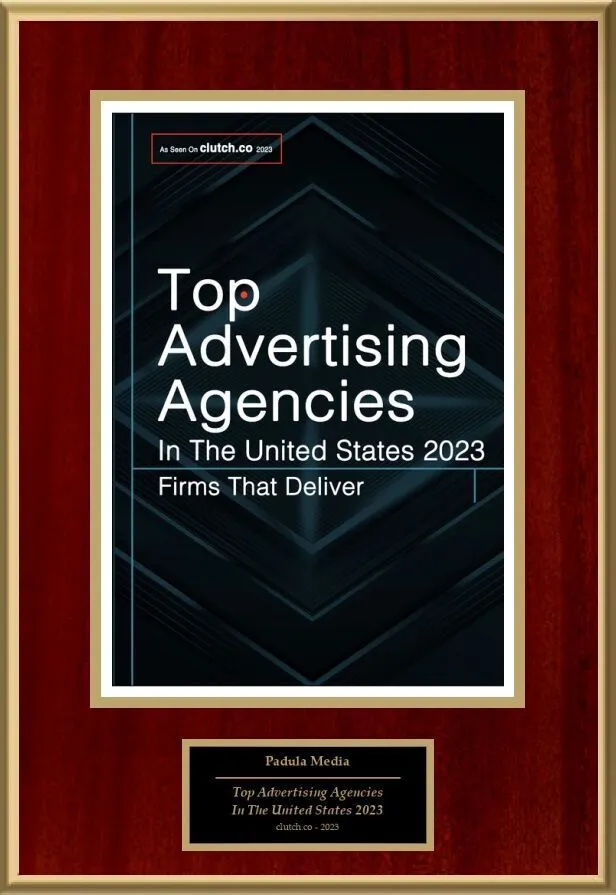




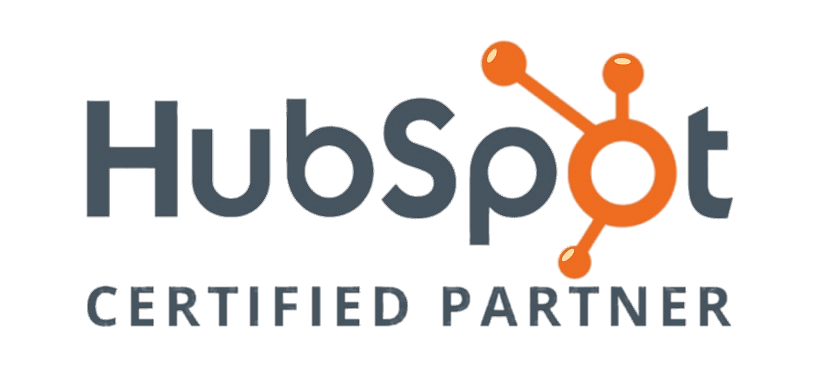


ExcellentBased on 155 reviews
 Ed McLoughlin2024-01-13Padula Media is an outstanding marketing company. Steve and Nicole are my primary contacts for my social media and SEO and I can't be more pleased with the lead gemeration. I highly recommed Padula Media. Ed M.
Ed McLoughlin2024-01-13Padula Media is an outstanding marketing company. Steve and Nicole are my primary contacts for my social media and SEO and I can't be more pleased with the lead gemeration. I highly recommed Padula Media. Ed M. Crystal Clean Canz2024-01-12Padula Media took over hosting our website this year and has done a great job of reviewing what was given to them and updating it appropriately. They are also great and communicating their knowledge of marketing, Social Media presence, SEO Optimization.
Crystal Clean Canz2024-01-12Padula Media took over hosting our website this year and has done a great job of reviewing what was given to them and updating it appropriately. They are also great and communicating their knowledge of marketing, Social Media presence, SEO Optimization. Wheelhouse2024-01-12Happy to be working with the team at Padula Media. They have helped take our web presence to a whole new level. A seamless experience from start to finish.
Wheelhouse2024-01-12Happy to be working with the team at Padula Media. They have helped take our web presence to a whole new level. A seamless experience from start to finish. Jon S.2024-01-12Steve at Padula was a patient and creative guide through the process of revamping my company’s website. They did an amazing job. The Padula team is highly recommended!
Jon S.2024-01-12Steve at Padula was a patient and creative guide through the process of revamping my company’s website. They did an amazing job. The Padula team is highly recommended! Eric Suarez2024-01-12Could not be happier with the results of our partnership. Professional, yet comfortable. They walked us through the entire process...
Eric Suarez2024-01-12Could not be happier with the results of our partnership. Professional, yet comfortable. They walked us through the entire process... Jason Feller2024-01-12Thomas and his team always go above and beyond to ensure my needs are met. Not only do they respond quickly when I have requests, they are proactive in communicating when they see items that may concern our business.
Jason Feller2024-01-12Thomas and his team always go above and beyond to ensure my needs are met. Not only do they respond quickly when I have requests, they are proactive in communicating when they see items that may concern our business. John Evans2023-12-01I have worked closely with Padula Media over the course of the past three months, and have seen nothing short of stellar results. I currently use their media creation, SEO, and social media management for my training studio in Wilmington, Delaware. The team at Padula Media is professional, and communicative. The traction my company has gained both physically and virtually in the community has grown exponentially due to Padula's SEO strategies. Thanks again to the team at Padula Media.
John Evans2023-12-01I have worked closely with Padula Media over the course of the past three months, and have seen nothing short of stellar results. I currently use their media creation, SEO, and social media management for my training studio in Wilmington, Delaware. The team at Padula Media is professional, and communicative. The traction my company has gained both physically and virtually in the community has grown exponentially due to Padula's SEO strategies. Thanks again to the team at Padula Media. Anika Edrei (she/her)2023-10-23Owen was a fantastic liason and videographer for a project we had-- he always communicated to us clear timelines and deadlines for his work and rushed aspects of the projects when we needed them. Highly recommend Padula Media for their professionalism and talent.
Anika Edrei (she/her)2023-10-23Owen was a fantastic liason and videographer for a project we had-- he always communicated to us clear timelines and deadlines for his work and rushed aspects of the projects when we needed them. Highly recommend Padula Media for their professionalism and talent. Jacob Peifer2023-10-16Padula Media was extremely efficient and professional throughout my website building process, providing copious rounds of revisions and high quality deliverables on or ahead of schedule. I highly recommend Padula Media to any business or startup requiring a new website or sales page.
Jacob Peifer2023-10-16Padula Media was extremely efficient and professional throughout my website building process, providing copious rounds of revisions and high quality deliverables on or ahead of schedule. I highly recommend Padula Media to any business or startup requiring a new website or sales page.