Every company needs one, every business owner knows how important it is, yet it still sits as one of the things I hear most that is truly misunderstood in the digital world – a website.
As a web developer in West Chester, we have the privilege to work with so many great small businesses in the Greater Philadelphia region, hosting triple digit websites in just the Philadelphia metro region alone.
However, when we talk to our clients about their website and its functions, many are shocked to hear how truly detailed it can be. So in this piece, I want to re-introduce websites from a digital marketer’s lens: how they work, and the different elements that are commonly found within each.
There are really four key-components to any standard website build. Some tools like, Wix or Squarespace, can act as all of these in one. While there is certain upside to a one-stop shop, the limitations can often deter businesses who are looking for custom design or the next step in their digital presence. For us, we often look at the four as separate for the purposes of our clients. So what are they?
- Host (The Server)
- CMS (Content Management System)
- Front-End (What You See)
- Domain (Registrar)
The order in which these appear are typically the steps taken to build a website. In this blog series (which will have a new addition each month!), I will do a deeper dive into each, but for now, your introduction:
The Host (Server)
Your website host is the place where your website’s files, code, data, and more lives. Sometimes, these are physical locations (big companies like Amazon and Google have thousands of servers all around the world), but typically for small-medium sized businesses they can live on an individual server, sometimes cloud based. Your host can impact your website speed, viewing experience, antivirus protection and more. Padula Media partners with Flywheel for our web hosting needs. Your website files are typically tied to a server IP address** via the server.
**I like to explain that a web IP address sort of acts like direct coordinates of a specific location instead of a mailing address.
CMS (Content Management System)
Often referred to as “the back end” of a website, A CMS allows developers to build, edit, and update websites through a single software (instead of line-item by line-item of code). This software typically will also act as a landing place where all web files can be quickly referenced instead of digging through lines of code. These are tools like WordPress, Joomla, and WebFlow, but we particularly recommend WordPress as a solution since it provides many unique customization options through themes and plugins.
Front-End (What You See)
This one is pretty simple, when you visit a website, the front-end of the site is what you see and what your customer interacts with. Many of the decisions you will make in regards to your website are directly related to the functionality you want on the front-side of your website.
Domain (Registrar)
Remember earlier how I described the IP address as the direct coordinates? Well, your domain is equivalent to the mailing address in that scenario. It’s a tool that can be used to simplify the way that someone gets to your website. Usually, this is hosted through a registrar like GoDaddy and has a separate yearly fee to maintain. Within that registrar, there are settings that set your domain to your website and many other things like your email, protection, and more.
While of course there is so much more that could be said about each, we’ll leave it there for now. Over the course of the next few months, we’ll continue to expand on this thought and help bring more common knowledge about the way your website works.
Have questions now? Schedule an appointment with Steve to chat about your website, and how we can help simplify all of this for you.