In the modern digital age, maintaining a strong online presence is paramount for any business, including IT companies. Search Engine Optimization (SEO) serves as a robust tool to enhance this presence. It not only aids in making you visible to prospective clients but also in outshining competitors and sustainably growing your brand. This guide aims to demystify SEO for IT companies specifically. Whether you’re a small local firm or a large IT corporation, you’ll find actionable steps and strategies to elevate your website’s search ranking and attract more online traffic. From keyword research to mobile optimization, to social media integration, we’ll cover all you need to ensure your IT services are prominently visible online through IT SEO.
Be Found Before You’re Needed: 6 SEO Facts Every IT Company Should Know
- Businesses Search for “IT Support + City” When They Need Help Fast
High-intent searches like “IT services in [city]” or “managed IT provider near me” are often performed by decision-makers looking for immediate support—making local SEO critical. - Specialized Service Pages Help Capture Niche Traffic
Pages focused on services like “cybersecurity,” “cloud migration,” or “network monitoring” improve keyword relevance and attract clients searching for specific solutions. - B2B Buyers Vet Providers Through Your Website First
Over 70% of IT decision-makers research vendors online before reaching out. A fast, optimized website with clear service descriptions and case studies builds trust and credibility. - Consistent Blogging Expands Keyword Reach and Builds Authority
Educational posts like “How to Prevent Ransomware Attacks” or “What is a Managed IT Service?” help capture top-of-funnel traffic and position your firm as an expert. - Schema Markup and Technical SEO Matter More in B2B
Structured data (e.g., Organization, Service, Review schema) enhances search listings and helps Google better understand and rank your content in competitive markets. - Online Reviews Influence B2B Trust and SEO Rankings
While often overlooked, Google and Clutch.co reviews improve local rankings and increase confidence from potential clients researching your IT capabilities.
Initiate Your SEO Strategy with Keyword Investigation
As an IT company, enhancing your online visibility is crucial for bringing in more clients and building your brand. One of the key elements of a strong online presence is comprehensive keyword research. By grasping the terminology your potential clients use when looking for IT services, you can optimize your site to rank better on search engine result pages (SERPs) and attract targeted traffic to your website.
Define Your IT Company’s Objectives
Before diving into keyword research, it’s crucial to have a clear understanding of your business goals and target audience. Whether your aim is to drive organic traffic to your site, generate more leads, or establish yourself as the top IT service provider in your niche, your objectives will shape your SEO approach.
Equally important is knowing what your customers are searching for online. Are they small business owners looking for managed IT services, large corporations needing data security solutions, or individual consultants searching for specialized software?
This insight will guide your keyword strategy effectively.
Pinpoint Core Search Terms
With your business goals firmly in focus, it’s crucial to identify the core keywords that will anchor your SEO strategy. Start by brainstorming a list of primary keywords that accurately reflect the services and solutions provided by your IT company. These could include terms such as “IT services,” “network security,” “managed IT services,” and “cloud computing.” These core keywords will act as the bedrock of your keyword research, guiding your exploration and expansion into related topics and phrases.
Remember each CORE keyword will represent a single page on your site. For a small IT company, aiming for at least 20 core keywords (and hence 20 pages) is a good practice.
As you put together your list of core keywords, think about the unique attributes and selling points of your business. Do you specialize in cutting-edge technology, exceptional customer support, or innovative network solutions? Weaving these distinguishing features into your keyword selection can help you attract targeted traffic and distinguish your business from competitors in the crowded digital space.
Not only will this enhance your SEO, but it will also help your business stand out among competitors.
Incorporate Geographic Keywords (If Relevant)
If your IT company services specific regions, leveraging geographic keywords can simplify your process. Take your foundational keywords and merge them with your various geographic areas.
e.g it support philadelphia
Developing a page for this keyword enables you to focus on local competition rather than a global one.
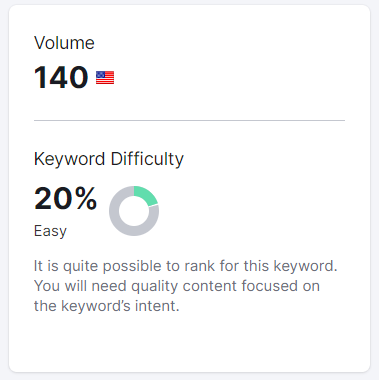
Competitors are fewer locally!
Make Use of Advanced Keyword Tools
With your primary keywords identified, it’s essential to use advanced keyword research tools to gain deeper insights and broaden your keyword strategy. Resources like Google Keyword Planner, SEMrush, and Ahrefs provide extensive data on search volumes, competition levels, and related search terms, helping you to fine-tune your approach with accuracy and clarity.
At Padula Media, we favor SEMrush for its comprehensive analytics 🙂
Begin by inputting your main keywords into your chosen research tool to produce a detailed list of associated terms and phrases. Investigate long-tail keywords, regional keywords, and semantic variations to encompass a wider range of search intentions and user queries. Pay close attention to critical metrics including search volume and keyword difficulty to strategically prioritize your keywords.
Focus on User Search Intent
Understanding user search intent is crucial for effective keyword research—it’s the motivations, desires, and objectives behind every search query. By categorizing your keywords by user intent, you can craft content that precisely meets your target audience’s needs at various stages of the customer journey.
Begin by distinguishing between informational and transactional keywords:
- Informational queries involve users seeking knowledge or answers to specific questions, whereas navigational queries reflect a desire to reach a particular website or brand.
- Transactional queries, conversely, indicate an intent to purchase or perform a specific action.
As you identify the intent behind keywords, consider the motivations and goals propelling each search. For informational keywords, aim to deliver comprehensive, educational content that addresses typical industry-related questions and concerns.
For transactional keywords, tailor your content to promote conversions and guide users effortlessly through the buying process. Aligning your keyword strategy with user intent will create a more pertinent and engaging experience for your readers, resulting in higher engagement and conversion rates.
Rank Your Key Search Terms
With a multitude of keywords at your disposal, it’s crucial to prioritize effectively to focus your SEO efforts and achieve maximum results. Start by assessing each keyword based on its relevance to your IT services, search volume, competition level, and potential for driving leads. Concentrate on high-value keywords that align closely with your business goals and target audience, giving precedence to those with the highest potential for impact.
Consider keyword difficulty, which gauges how competitive a keyword is based on the number of websites targeting the same term. Keywords with higher difficulty may require significant time and resources to rank for, so it’s important to balance targeting competitive terms with exploring less saturated niches.
SEO Quick Quiz for IT Companies
Which keyword is higher priority?
| Keyword | Intent | Volume | Difficulty |
| it services boston | Transactional | 1900 | 41/100 |
| managed it services boston | Transactional | 110 | 1/100 |
Answer… If you offer managed IT services, the 2nd keyword is the better option. Why? It is substantially less difficult, and will likely have a higher conversion rate since the customer is searching specifically for managed IT services. But, honestly – both keywords are great!
Dive into Long-Tail Search Terms
While core keywords are essential to your SEO foundation, long-tail keywords present a goldmine of opportunities to attract niche audiences and direct targeted traffic. Long-tail keywords consist of longer, more specific phrases that generally have a lower search volume yet offer higher conversion rates, as they cater to users with highly specific needs or inquiries.
Delve into the distinctive aspects of your IT company and the broad spectrum of services you provide. Think about phrases like “custom software solutions for small businesses,” “IT consulting services in [your city],” or “cybersecurity packages for startups.” These long-tail variations enable you to pinpoint specific customer groups and cater to their unique preferences and needs.
Optimizing On-Site Elements
With a robust list of keywords (at least 20+), it’s time to focus on your website and its content creation.
The initial step involves planning the on-page elements and ensuring they are optimized for search engines. Following that, it’s crucial to get your website in pristine condition to attract search engine traffic.
It’s advisable to complete this process before drafting or composing any content to have a clear strategy on what to communicate and how to present it.
Crafting Effective Titles, Meta Tags, and Headers
Titles, meta descriptions, and headers are essential in conveying the relevance and quality of your IT company’s website content to both users and search engines. A strategically crafted title can draw potential clients to your services like magnets to metal.
Optimizing Page Titles
Craft unique and compelling titles for each page of your IT services website, incorporating relevant keywords naturally while maintaining readability.
For example, instead of a generic title like “IT Company – Home,” opt for a more descriptive and keyword-rich title such as “Managed IT Services & Support in [Your City]“
Enhancing Meta Descriptions
A meta description is a snippet that search engines use to get an initial understanding of your page. While nowadays they are not as crucial as they once were, crafting and optimizing them remains valuable.
Generate succinct, engaging meta descriptions that precisely reflect the content of each page and entice users to visit your website since they can appear in the search engine results.
Take this for example: a meta description for a page presenting cloud services could be: “Discover cutting-edge cloud solutions designed to meet your IT needs. From secure data storage to seamless scalability, [Your Company Name] offers exceptional cloud services tailored for your business growth.”
Notice how the term “cloud solutions” integrates smoothly into the description.
Structuring Headers
Utilize heading tags (H1, H2, H3, etc.) to structure your content and emphasize key keywords and topics. For instance, on a page detailing IT solutions for businesses, you could use an H1 heading like ‘Comprehensive IT Solutions for Modern Enterprises,’ followed by H2 headings for specific sections like ‘Network Security’ and ‘Cloud Services.’ This practice not only aids search engines in grasping the context of your content but also enhances user experience by making it easier to navigate your website.
Using Alt Text for Visuals
Images play a crucial role on an IT company’s website, presenting your services, technology, and team in a visually appealing way. By applying descriptive alt (alternative) tags to your images, you can boost their visibility in image search results and make your site more accessible to users with disabilities.
Here’s the process:
Integrate relevant keywords into your alt tags where it makes sense, but steer clear of keyword stuffing. The goal is to provide descriptive and clear alt tags that enrich the user’s experience. For example, if you’re displaying an image of a software solution for a specific industry, include keywords related to that industry in the alt tag.

Alt Text: “Customer service rep handling IT support inquiries from multiple clients in Seattle, WA“
Notice how the alt text describes the image first and then incorporates a keyword?
Beyond alt tags, optimize your images for size and loading speed to enhance your overall website performance. Compress image files and convert them to .webp format to minimize their size without sacrificing quality. This can be done quite efficiently if you are using WordPress.
Developing Quality Content
After ensuring your On Page SEO is up to par, the next step is to develop content that will populate your site. Now, the exciting part starts!
Assign Primary Keywords to Pages
Remember that list of 20+ keywords you put together earlier? I know – it’s been a while…
Well with that list you should have mapped out a title, meta description, and headings for a new page. You’ve practically already written the page already!
All you need to do now is fill in those sections between the headings. For example, if your keyword was “IT services in New York”, then you might have mapped out this information:
Title: IT Services in New York: Comprehensive Solutions for Your Business Needs
Meta Description: Discover top-quality IT services in New York! From cybersecurity to managed IT solutions, explore how our experienced professionals can help your business thrive in the digital age.
Headings:
- H1: IT Services in New York: Comprehensive Solutions for Your Business Needs
- H2: Showcasing [Your IT Company]’s Service Excellence
- H3: Our Commitment to Quality: Delivering Reliable IT Services
- H3: Meet Our Team: Skilled Technicians Dedicated to Your Success
- H2: Explore Our Wide Range of IT Services in New York
- H3: Cybersecurity Solutions: Protecting Your Business in the Digital Age
- H3: Managed IT Services: Streamlined Processes for Optimal Performance
- H2: Expert Tips for Enhancing Your IT Infrastructure
- H3: Choosing the Right Solutions: Tailored Advice for Your Business
- H3: Implementing Best Practices: Ensuring Security and Efficiency
- H2: Connect with [Your IT Company]
- H3: Visit Our Office: Discover Our Expert IT Solutions
- H3: Follow Us for Updates: Stay Informed on the Latest IT Trends and Special Offers
- H2: Showcasing [Your IT Company]’s Service Excellence
Some important things to note here:
- The title and H1 heading are the same. This is quite important for SEO.
- Notice we mention New York in the headings several times. We want search engines like Google to know where our IT company is located. This helps it do that.
Now all that’s left is to fill out that effective outline of headings!
Create Valuable and Compelling Content
Once you’ve identified your topics and optimized them for search engines, focus on creating content that provides value to your audience. Here’s how to make your content informative and engaging:
Educational Content: Offer practical tips, expert advice, and educational resources that help your audience understand IT-related topics, such as network security, software development, and cloud services.
Solution Ideas and Innovations: Present intriguing case studies, real-world examples, and innovative solutions that demonstrate how your IT solutions can solve common problems and drive business growth.
Storytelling: Share your company’s success stories, client testimonials, and behind-the-scenes glimpses into your team’s work culture that humanize your brand and build a strong connection with your audience.
Ensure Visual Appeal
Incorporate high-quality unique images, videos, and other visual elements into your content to enhance its appeal and engage your audience. Google prefers unique images found nowhere else on the web. Be sure to avoid stock images whenever you can!
Here are some strategies for maximizing visual impact:
Professional Photography: Invest in professional photography to showcase your IT solutions in the best possible light. High-resolution images can make a significant difference in capturing attention and conveying the sophistication of your services.
Video Content: Experiment with video content, such as tutorials, behind-the-scenes footage, and client testimonials, to add variety and depth to your content strategy.
Infographics and Case Studies: Create infographics to illustrate complex IT concepts or showcase statistics related to industry trends and insights. Curate case studies of your best work to demonstrate your expertise and inspire confidence in potential clients.
Maintain Consistent Updates
You have 20+ core keywords/pages, but you should always keep researching and publishing. Show your potential clients (and Google) that your IT company is active and continuously evolving. They prefer it that way! Developing a content calendar is an effective way to stay consistent with your content. It helps you plan your topics, deadlines, and publishing dates in advance. This ensures you stay organized and maintain a steady flow of content. We internally use ClickUp to plan content for ourselves and our clients. They offer a great free plan and several templates for content planning.
Focus on Content Quality Over Quantity
Prioritize producing high-caliber content that genuinely engages your target market, instead of generating content just to fill space. Publishing fewer, thoroughly researched and thoughtfully composed pieces is far more effective.
One meticulously written and comprehensive article holds more value than a generic, 500-word, AI-written, random post.
Enhancing Mobile User Experience
In the modern digital era, mobile optimization has moved from being a recommendation to a requirement. Given that the majority of internet users access websites via mobile devices, making sure your IT company’s website is mobile-friendly is critical for achieving favorable SEO and a smooth user experience.
Adopt a Responsive Design
First and foremost, it is crucial to implement a responsive design for your IT company’s website. A responsive design ensures that your site adapts effortlessly to different screen sizes and devices, offering users a consistent and optimized experience no matter what device they are using.
By employing a responsive framework, elements including text, images, and navigation menus adjust fluidly to match the screen dimensions, eliminating the necessity for distinct mobile and desktop versions of your website.
Every IT site we have developed adheres to this design standard – this underscores its significance.
Improve Mobile Load Times
Mobile visitors demand swift website performance, and search engines give preference to sites that provide a quick browsing experience. Regularly assess your site’s performance using resources such as Google’s PageSpeed Insights or GTmetrix.
Streamline images, reduce CSS and JavaScript file sizes, implement browser caching, and make use of CDNs to enhance page load speeds for mobile users. We’ll delve into this topic further on!
Keep in mind – internet speeds are often slower on mobile!
Design for Touchscreen Usability
Ensure that your IT company’s website is optimized for touchscreen usability, catering to the growing number of mobile users. Implement larger tap targets for buttons and hyperlinks, making them more accessible on touch interfaces. Keep sufficient spacing between clickable elements to minimize accidental taps, which can negatively impact user experience and lead to frustration.
Streamline Mobile Navigation
Optimize your IT company’s website for mobile devices by simplifying navigation. Prioritize crucial pages and information to ensure users quickly find what they need. Utilize an intuitive and clean menu structure that facilitates easy access to vital sections with minimal effort. The use of a ‘hamburger’ menu icon can help save screen space on mobile devices, providing a straightforward way to access more navigation options.
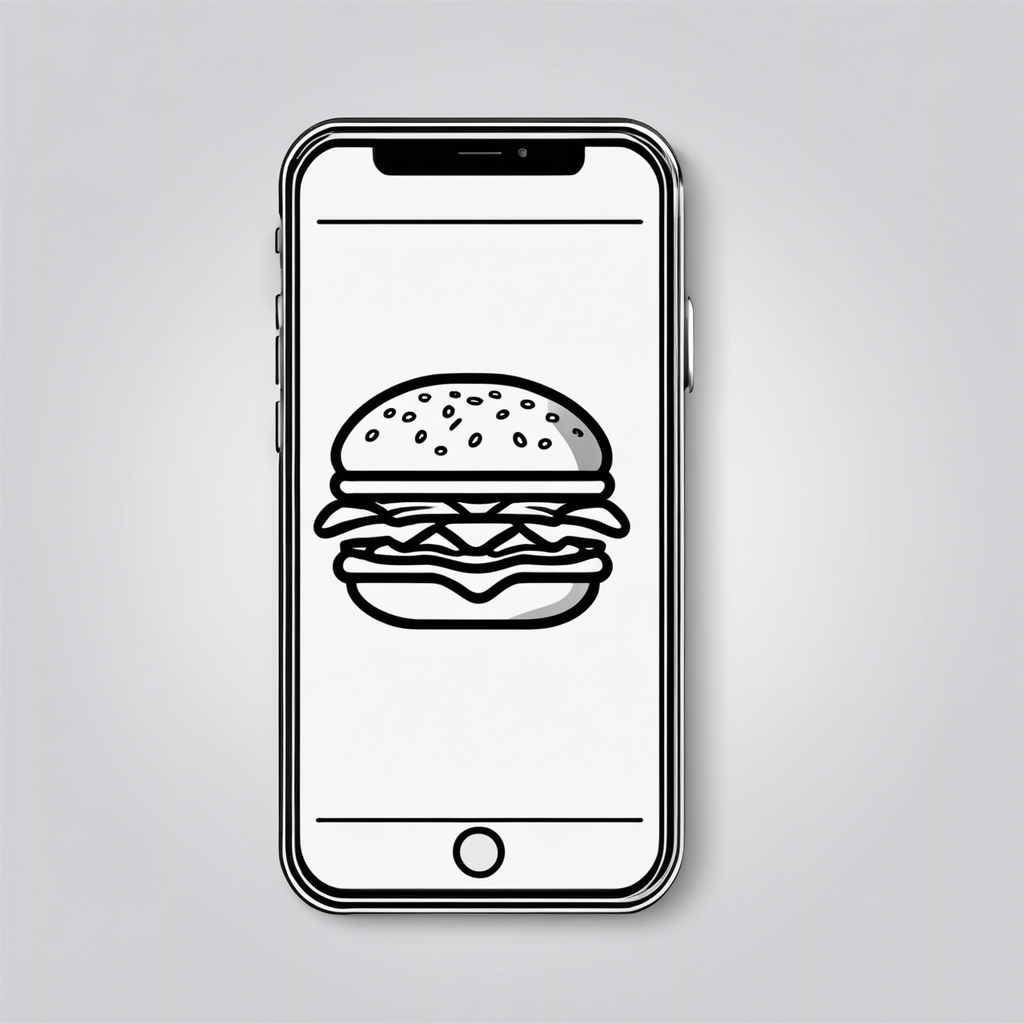
‘Hamburger‘ menu
Simplify Mobile Forms
Your IT company’s website should integrate forms for inquiries, service requests, or newsletters, and it’s crucial to optimize them for mobile users. When designing forms, prioritize mobile users by incorporating spacious input fields, straightforward labels, and reducing the number of mandatory fields to make the input process easier on smaller screens.
Further, implement input masks and real-time validation to help users accurately complete forms on mobile devices.
Create Mobile-Centric Content
Design your content to meet the needs and behaviors of mobile users. Ensure paragraphs are brief, incorporate bullet points or numbered lists for easy scanning, and separate content into manageable sections.
Think about developing mobile-specific features, like click-to-call buttons for quick contact with your IT company or providing geo-targeted details for users seeking IT services in their vicinity.
Implement AMP for Speed
Contemplate integrating Accelerated Mobile Pages (AMP) into your site, particularly for technical blog posts, case studies, or other informative content. AMP is an open-source project designed to produce streamlined web pages optimized for rapid loading on mobile devices. By implementing AMP, you can greatly boost your site’s efficiency and elevate the mobile user experience.
Conduct Mobile User Testing
Finally, consistently conduct user testing to uncover any usability issues or challenges that might be exclusive to mobile devices. Seek feedback from actual users, analyze their behavior using heatmaps and session recordings, and implement iterative enhancements to your mobile optimization strategy based on the insights derived from testing.
Regularly improving and fine-tuning your website for mobile will ensure it stays competitive and user-friendly in the dynamic world of digital marketing.
Building Valuable Connections
Link building is a critical component of SEO for IT companies, as it enhances your website’s authority and visibility in search engine rankings. By acquiring quality backlinks from reputable and relevant industry websites, you convey to search engines that your site is trustworthy and valuable to visitors. Here’s an in-depth look at successful link building strategies for IT companies:
Comprehend the Importance of Backlinks
Before diving into specific strategies, it is crucial to grasp the concept of what backlinks are and their significance. Backlinks are links from external websites that lead to your IT company’s site. Search engines such as Google view these backlinks as endorsements for your website’s trustworthiness and authority.
Leverage Guest Blogging
Guest blogging entails writing and publishing articles on other websites within the IT or related industries. By offering valuable content to reputable tech blogs or online portals, you can gain backlinks to your website through your author bio or within the article itself.
When engaging in guest blogging, ensure your content is both informative and engaging, tailored to meet the interests of the tech-savvy audience. Aim to contribute to blogs or websites with strong domain authority and a substantial readership to maximize the effectiveness of your guest posts.
You can determine the domain authority using tools such as SEMRush, Ahrefs, or free resources like SEOquake.
Form Local Collaborations
Establish partnerships with local businesses, tech meetups, or community groups relevant to the IT sector. Work together on joint ventures, sponsorship opportunities, or community initiatives, and ask for backlinks to your site from their digital resources.
For example, you might sponsor a local tech conference or collaborate with a co-working space to provide IT support for their events. These partnerships not only help you gain valuable backlinks but also boost your brand visibility and credibility within the local tech community.
Enhance Business Directories
Register your IT company on credible online directories and citation platforms. Make sure that your business details, such as name, address, and phone number (NAP), are uniform across all listings.
Although directory links may not hold the same value as editorial backlinks, they still play a significant role in boosting your website’s visibility and local SEO performance. Concentrate on directories that are pertinent to the IT sector or cater to your specific location, such as tech associations, business networks, or local business directories.
Here at Padula, we utilize Yext to effectively manage your presence across various platforms to maintain updated and consistent information.
Promote Your Content Widely

Shout more, get more business.
Develop engaging and informative materials on your site, like in-depth tech tutorials, how-to guides, or case studies showcasing your IT solutions. Once your content is live, make sure to boost its visibility by sharing it on social media platforms, through email campaigns, and by reaching out to influential thought leaders and bloggers in the tech industry.
Ask them to link to your content within their own articles or to share it with their audience. Personalized outreach and nurturing relationships are crucial for obtaining high-quality backlinks from authoritative figures in the tech sector.
Utilize Broken Link Opportunities
This is a lesser-known strategy that can yield high-value results if executed properly.
- Identify broken or outdated links on websites relevant to the IT industry or related sectors.
- Contact the site owner and offer to replace the broken links with pertinent and updated content from your IT company website.
This method not only helps you gain new backlinks but also improves the site owner’s user experience by fixing their broken links. Tools like Check My Links can be very effective in identifying broken links on industry-related websites.
Optimize Local Business Listings
Local business listings are essential for enhancing the online visibility of your IT company within your service region. While it might be tempting to concentrate solely on broader SEO tactics, overlooking local listings can result in missing out on clients who are specifically searching for IT services nearby.
Understand Local SEO Significance
Being listed in local directories is crucial for IT companies as it enhances the chances of getting discovered by potential clients. Accurate listings on platforms like Google My Business (Google Business Profile), Yelp, Bing Places, and industry-specific directories can make a significant difference for tech companies for the following reasons:
Greater Exposure: When users search for IT companies in their locality, local listings often appear prominently in search results, providing your business with increased exposure.
Enhanced Credibility: Featuring your business on trustworthy local listing platforms can increase your company’s credibility and trust in the eyes of potential clients.
Boosted Local SEO: Correctly optimizing local listings with vital business information like your name, address, and phone number (NAP) can greatly enhance your local search engine rankings.
Enhance Local Listings
To maximize the visibility of your IT company in local listings, follow these optimization strategies:
Claim Your Listings: Begin by claiming your business profiles on platforms like Google My Business/Google Business Profile, Yelp, and Bing Places. This step is crucial for controlling the information displayed and keeping it accurate.

Google remains paramount for SEO
Consistent NAP Information: Maintain consistency in your company’s name, address, and phone number (NAP) across all local listing platforms. Inconsistencies confuse search engines and potential clients, which can result in lost business.
Complete Your Profile: Fill out all sections in your local listings, such as operating hours, website URL, services provided, and a brief description of your IT company. More detailed profiles help potential customers better understand your offerings.
Optimize Photos: Upload high-quality images of your office, team, and any services or products you specialize in. Include relevant keywords in image file names and descriptions to enhance searchability.
Encourage Reviews: Positive reviews bolster your reputation and improve local search rankings. Encourage satisfied clients to leave feedback by consistently providing excellent service and actively seeking reviews.
Monitor and Respond: Regularly check your local listings for new reviews, questions, and comments. Promptly and professionally respond to all customer feedback, whether positive or negative, to showcase your dedication to client satisfaction.
Beyond Local Listings for IT Companies
While optimizing your local listings is crucial, there are other facets of local SEO you should not ignore:
Localized Content: Develop content specifically for your local audience, such as blog posts on local tech events, case studies of IT solutions for nearby businesses, or new technological trends within your community.
Local Link Building: Foster partnerships with local enterprises, community organizations, and tech influencers to acquire local backlinks, which can significantly enhance your local search rankings.
Community Engagement: Engage in local events, sponsorships, and collaborative community projects to increase brand recognition and establish your IT company as a pivotal player in the local tech ecosystem.
By efficiently optimizing your local listings and integrating more comprehensive local SEO tactics, you can ensure your IT company remains prominent and competitive in your market. Consistently monitor your local listings, evaluate your performance, and fine-tune your strategy as required to remain ahead of competitors and draw more clients.
Technical Aspects of SEO

Technical SEO is all about optimizing various technical elements of your IT company’s website to boost its visibility in search engines and augment the user experience. By tackling these technical challenges, you can ensure search engines crawl and index your site effectively, resulting in improved rankings.
Boost Site Performance
Enhancing website performance is essential for user satisfaction and achieving higher rankings on search engines. IT company websites that load slowly can experience increased bounce rates and a drop in search rankings. Below are some methods to improve your website’s performance:
Improve Mobile Load Times
Optimize Image Files: High-resolution images can greatly affect load speeds on mobile devices. Use image optimization tools to compress files while maintaining quality.
Minify Code: By removing excessive characters and whitespace in your CSS and JavaScript files, you can make them lighter and faster to load.
Leverage Browser Caching: Activate browser caching to store key static resources on users’ devices. This practice minimizes the need for repeated downloads during subsequent visits.
Content Delivery Network (CDN): Use a CDN service such as Cloudflare to distribute your website’s assets via multiple servers across the globe, reducing latency and enhancing load times for users in different regions.
Optimize Site Structure
An organized site structure enhances both user experience and search engine crawlability by making it easier for search engines to determine the layout and significance of your web pages. Keep the following points in mind:
Enhance URL Layout
Descriptive URLs: Utilize descriptive and keyword-optimized URLs that clearly represent the content of each page. This helps both users and search engines understand what the page is about.
Hyphens vs. Underscores: Use hyphens (-) instead of underscores (_) to separate words in URLs. Hyphens are recognized by search engines as separators, which makes it easier for them to parse the keywords in your URLs.
Canonical URLs: Implement canonical tags to identify the preferred version of a URL when there are multiple versions of the same content (e.g., HTTP vs. HTTPS, www vs. non-www). While tools like WordPress simplify this process, it’s essential to ensure correct implementation.
Google has an excellent resource on how to structure URLs effectively (hint: avoid using emojis in your URLs… 😅)
Build Internal Link Strategy
Anchor Text Optimization: Utilize precise and relevant anchor text when connecting pages to offer clear context for both users and search engines.
Site Navigation: Develop user-friendly navigation menus and robust internal linking frameworks to assist visitors and search engine bots in seamlessly exploring your IT company’s website content.
Facilitate Site Indexing
For IT companies, search engines rely heavily on crawling and indexing to find and rank your web pages. Enhancing your website’s crawling and indexing mechanisms will improve its search result visibility. Consider the following techniques:
Manage Robots.txt File
Utilize the robots.txt file to guide search engine bots on which parts of your site should not be indexed, such as sensitive data pages or areas with repeated content. Implementing a properly configured robots.txt file ensures efficient crawling and helps protect valuable resources. You can efficiently set this up along with a sitemap using the Yoast SEO plugin on WordPress!
Generate XML Sitemaps
Create an XML sitemap (using tools like Yoast or others) that lists all the pages on your IT company’s website to assist search engines in discovering and crawling your content more effectively.
It should resemble something like this: Our Sitemap
After generating your sitemap, submit it to search engine webmaster tools (e.g., Google Search Console, Bing Webmaster Tools) to inform them of any new or updated pages on your site.
Enhance Crawlability for IT Sites
When using Google Search Console (GSC), you might run into crawl issues from time to time. This is a common occurrence and usually not a cause for concern.
However, it’s crucial to ensure that the pages you want crawled are indeed being crawled and indexed properly.
Regularly check and address crawl errors indicated in GSC, like 404 (Not Found) errors or server issues.
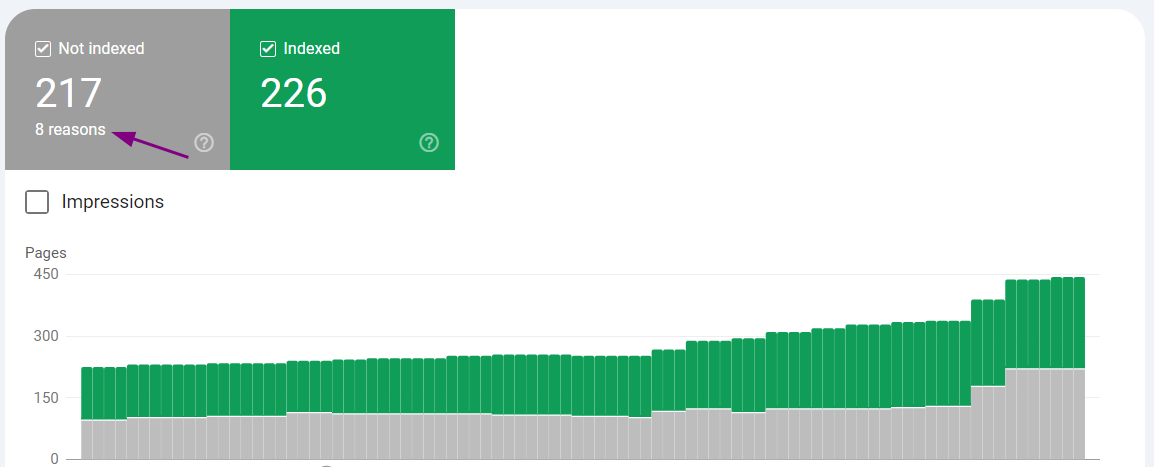
There are numerous reasons why pages might not be indexed. Most of them are not problematic.
Internal Link Structure: Make sure that all significant pages can be reached within a few clicks from the homepage and steer clear of orphan pages (pages without internal links directing to them).
Ensure Web Security
Guaranteeing the security of your IT company’s website is crucial not just for safeguarding sensitive information, but also for earning the trust of search engines and users alike. Implementing HTTPS is a fundamental step in this process. It’s important to make sure that all web pages, especially those collecting data, use secure connections.
Failure to do so can lead to browser warnings that deter potential clients. Also, keep your software, plugins, and CMS platforms up to date. This preventative measure can help thwart potential vulnerabilities. For more detailed insights, you can check out Google’s guide on securing your website. Incidents of data breaches can significantly harm your reputation, so make web security a top priority.
Adopt HTTPS Protocol
SSL Certificate: Obtain and install an SSL certificate to safeguard the data exchanged between your site and the user’s browser. This step is crucial to protect sensitive information like client data and login details. Most web hosting providers offer this as part of their services.
Redirect HTTP to HTTPS: Set up server-side redirects to automatically send users from HTTP addresses to HTTPS. This practice ensures that all interactions on your site are secure, enhancing overall user trust.
Monitor for Malware
Routine malware scans are essential for identifying and eliminating any malicious software or harmful code on your IT company’s website. An excellent tool for this purpose is Wordfence. Websites, especially those in the tech industry, are often targeted by malware attacks multiple times daily. Therefore, stay alert! If any threats are found, consult your hosting provider immediately and ensure the issue is resolved promptly.
Implement Schema Markup for IT
Schema markup plays a crucial role in helping search engines comprehend the context of your content, enhancing search engine visibility and producing rich snippets in search results. Consider implementing schema markup for:
LocalBusiness: Utilize LocalBusiness schema markup to share detailed information about your IT company with search engines, such as name, location, contact details, and business hours.
Product: Employ product schema markup to detail the various IT solutions or services your company offers, thereby increasing their visibility in search results.
These actions will boost your presence on the SERPs.
Merging Social Media with SEO
Integrating social media is a crucial element of your SEO strategy for IT companies. This process involves a range of techniques designed to capitalize on social platforms to boost your online visibility and interact with your target audience more effectively.
Select Ideal Social Networks
To optimize the effectiveness of your social media strategy, you need to identify the platforms that resonate with your target audience and business goals. Research is vital to find out where your potential customers are most active online. For IT companies, popular platforms include LinkedIn, Twitter, Facebook, and Reddit.
SEO Optimize Social Profiles
Enhancing your social media profiles is crucial for IT companies to boost online visibility and establish more significant credibility. Make sure your profile details are comprehensive, up-to-date, and uniform across all networks.
Leverage pertinent keywords in your profile descriptions and usernames to improve searchability. Integrate branded elements like your logo, corporate colors, and visual assets to maintain alignment with your website and other marketing collateral.
Furthermore, add a link to your website in your bio or the specified website field to channel traffic to your site. This step also serves as a valuable backlink!
Disseminate Top-Notch Visuals
Visual content is crucial for IT companies, as it enables you to highlight your services and solutions in a professional and engaging manner. Invest in high-quality visuals, including diagrams and screenshots, to illustrate the complexity and efficiency of your tech solutions.
Experiment with diverse forms of visual content, like tutorial videos, before-and-after slideshows, and infographics, to maintain your audience’s interest and engagement. Use storytelling techniques to provide context and relevance to your visuals, sharing case studies, client success stories, and the development processes behind your products to build a deeper connection with your audience.
This closely parallels creating content for your website – indeed, use your visuals on both your website and social media!
Interact with Followers
Fostering meaningful connections with your audience is pivotal for social media achievements. Excel by actively interacting with your followers through prompt and tailored responses to their comments, messages, and mentions.
Spark dialogues by posing questions, seeking feedback, and prompting user-generated content (UGC). Acknowledge UGC by reposting or featuring it on your own profile, ensuring you credit the original creator.
UGC is essentially free content for your business, so make full use of it!
Google values businesses that it perceives as ‘active’ within the community. The more engagement you generate, the better it reflects on your business.
Promote Social Sharing
Leverage the power of social sharing to expand the reach of your IT content and drive more traffic to your website. Implement social sharing buttons on your site to make it simple for visitors to share your blog articles, service pages, and other valuable content across their networks.
Motivate happy clients to share snapshots of their projects or feedback on your IT solutions on their social media channels, tagging your business. Provide incentives like discounts on future services or entry into giveaways for clients who promote their positive experiences with your IT firm on social platforms.
User-Generated Content (UGC) not only acts as strong social proof but also contributes to increased organic visibility for your IT company.
Review Social Metrics and Adapt
Consistently assess your social media performance using analytics tools available on each platform, along with third-party analytics services.
Monitor crucial metrics such as:
- engagement rate,
- reach,
- impressions,
- click-through rate, and
- conversion rate
These metrics will provide insight into the success of your social media campaigns. Recognize trends, patterns, and areas that need enhancement based on your analysis.
Test various types of content, posting times, and promotional tactics to refine your social media strategy, thereby maximizing its impact on your SEO efforts. Continuously update and improve your strategies by leveraging data-driven insights and staying abreast of changes in social media and search engine algorithms.
Ongoing Improvement Strategies
Continuous optimization remains a fundamental aspect of a successful SEO approach for IT companies. It necessitates ongoing analysis, refinement, and adaptation to keep your site competitive in search engine standings and to attract valuable, targeted traffic consistently.
Track and Analyze SEO Performance
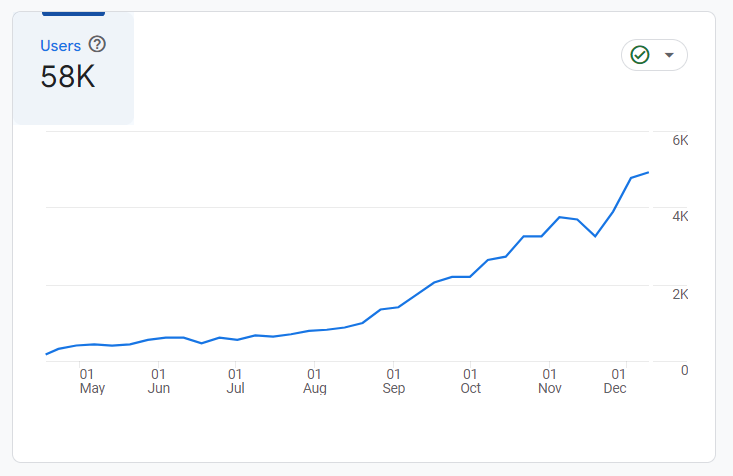
SEO can be slow to start, but it can pick up fast!
Constantly monitoring your site’s SEO performance is crucial to pinpoint strengths, weaknesses, and opportunities for refinement. Use tools like Google Analytics and Search Console to track the following:
Website Traffic: Observe overall traffic patterns, such as visitor numbers, sessions, and page views. Spot peaks or drops in traffic and investigate the reasons behind these changes.
Keyword Performance: Regularly check the performance of your key terms. Monitor their rankings, search volumes, and click-through rates (CTR). Look for possibilities to optimize existing content or target new keywords based on industry trends.
User Engagement Metrics: Examine indicators like bounce rate, duration on page, and pages per session to understand user engagement. High bounce rates or low duration on page might suggest issues with content relevance or quality.
Conversion Rates: Measure conversion metrics such as lead form completions, software demo requests, or service sign-ups. Identify conversion hindrances and refine your website’s user journey to boost conversion rates.
Stay Updated with SEO Trends
Remain informed about changes to search engine algorithms and industry developments that may affect your SEO tactics. Search engines like Google frequently update their algorithms to enhance search results and user experience.
Stay on top of algorithm updates through industry publications, forums, and official announcements from search engine providers.
It’s also wise to educate yourself on emerging trends, shifts in consumer behavior, and technological advancements within the IT sector and digital marketing landscape. Recognize opportunities to leverage new trends or modify your strategy to align with shifting consumer preferences.
Refine and Expand Content
Updating older posts often yields better results than creating entirely new ones. Search engines favor content that is refreshed and kept up-to-date. Doing so will make sure you remain at the top of the SERPs.
Consistently optimize and expand your website’s content to boost its relevance, authority, and visibility in search engine results. Regularly review existing content to spot outdated or underperforming pages, then update them or remove and redirect as needed.
Reassess current content to optimize it for target keywords or find opportunities to integrate new keywords based on the latest keyword research and performance analytics. This is achievable using GSC.
Discover all the keywords a page currently ranks for—maybe add an FAQ section at the end to address more queries!
Finally, pinpoint topics or keywords with high search volume and user engagement to guide the creation of new content. Craft detailed, comprehensive resources such as guides, tutorials, or case studies to answer user questions and offer additional value.
Update Technical Elements Regularly
Consistently evaluate and enhance the technical components of your website to boost its functionality, accessibility, and search engine crawlability. Focus on these critical technical upgrades and upkeep tasks:
Website Speed: Continuously assess and improve your website’s loading speed to elevate user satisfaction and reduce bounce rates. Optimize images, utilize browser caching, and streamline code to enhance page load speeds.
Mobile Optimization: As more users access websites through mobile devices, ensure your site is entirely optimized for mobile use. Test its adaptability, user-friendliness, and performance across a variety of devices and screen sizes.
Security Measures: Safeguard your website and user information by adopting strong security protocols, such as SSL certificates (HTTPS), regular security evaluations, and malware detection. Quickly address any security flaws or issues to uphold user and search engine trust and credibility.
Implement A/B Tests
Embrace a mindset of continuous improvement and A/B testing to enhance and refine your SEO strategies, content, and website features. Test various layouts, calls-to-action, and messaging to see what works best with your specific audience.
A/B Testing: Perform A/B tests on elements such as page titles, meta descriptions, CTAs, and landing page designs. This will help you determine which versions deliver the best user engagement, conversion rates, and overall SEO performance.
Iterative Improvements: Build on successful tests and apply these learnings to future optimization efforts. Keep refining your website’s layout, messaging, and user experience based on data-driven insights and feedback.
Remember, continuous optimization is not a one-time project but an ongoing process of enhancing and perfecting your website.
Final Reflections
Everyone at Padula Media sincerely hopes this guide aids you in attracting more traffic and clients to your IT company. We look forward to witnessing your remarkable growth!